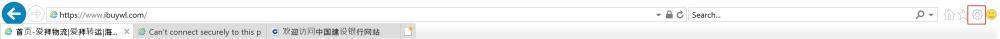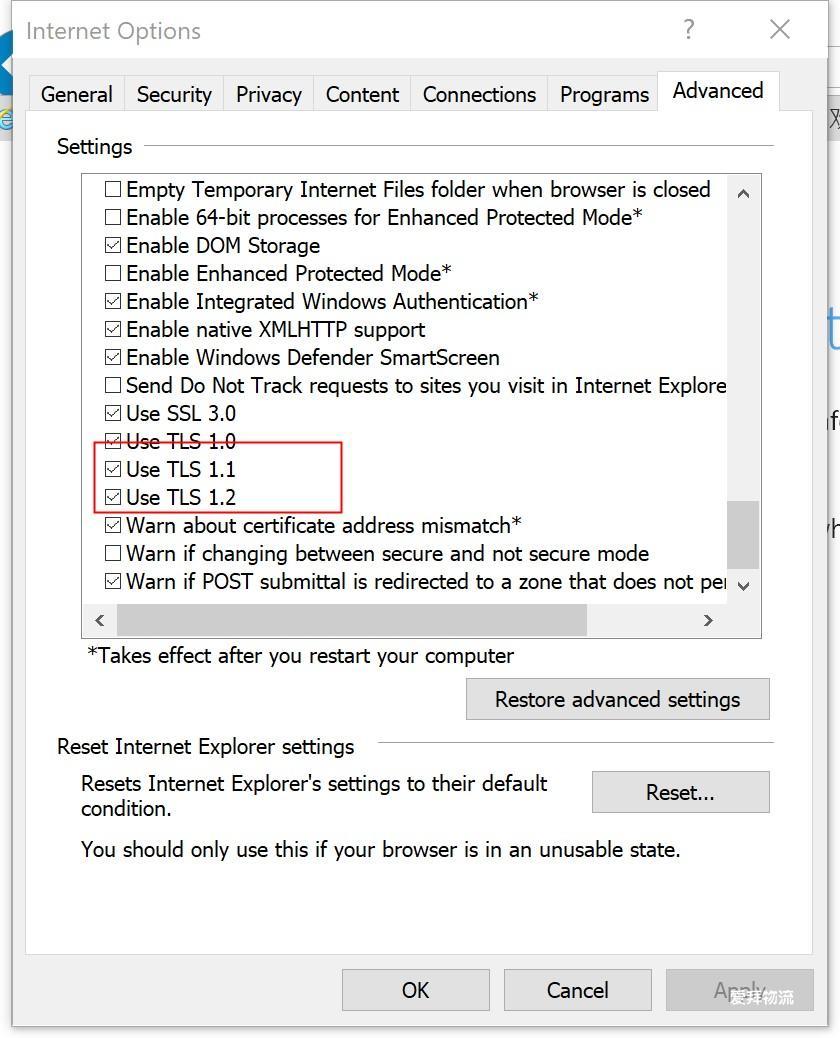当前汇率:
只需要回复ie的网络设定默认设定即可如图。
Restore TLS security settings to the defaults
* From your desktop, type Internet Options in the Windows Search bar on taskbar, and open the top result.
* In the pop-up dialog box, go to the Advanced tab, under the Security heading, locate the “Use SSL 3.0” and check its box.
* Add the checkmark with Use TLS 1.0, Use TLS 1.1, and Use TLS 1.2 boxes. Then click Apply > OK button.
After the changes has been saved, re-open the security website in either IE or Edge to check if it is fine.